It’s September, and that means a new iOS update is ready for download. Following a routine schedule of yearly updates, Apple has released iOS 11 with new design features, new tools and new software architecture to enhance all your smart devices. Here are the top 5 new updates you should be most excited about in iOS 11.
1. Custom Control Center
Swiping up on your iPhone for Control Center now feels a whole lot fresher and user friendly. Users no longer have to go digging through the Settings just to turn on simple features like low power mode. Control Center now lets you add or remove over 20 different toggles to access your favorite tools with just a swipe up from your screen.
Apple also added a slider for adjusting screen brightness and speaker volume, giving users even more accuracy on both.
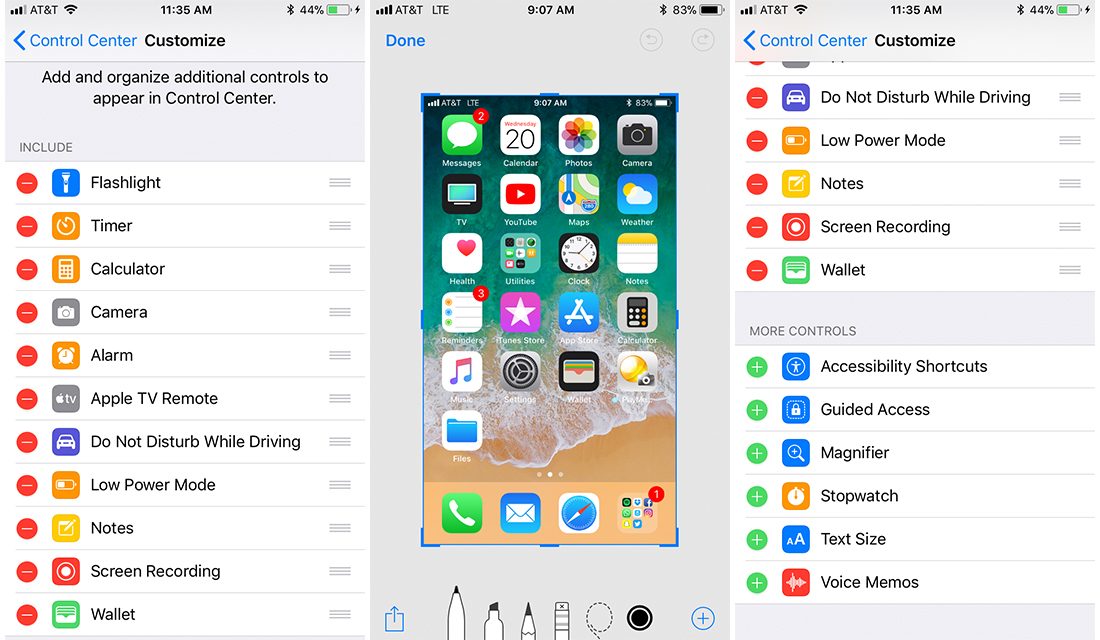
[su_row][su_column size=”3/4″]
2. Keyboard
For most users, one-handed typing or browsing on a phone can be uncomfortable and inefficient. But with the recent update, Apple has made everything easier to reach. A simple, hard press on the globe icon of your keyboard will now reveal 3 options: left, center and right icons. Each will respectively push the keyboard to your desired layout. This makes it so easy to carry all your groceries in one hand and still text bae.
[/su_column] [su_column size=”1/4″]
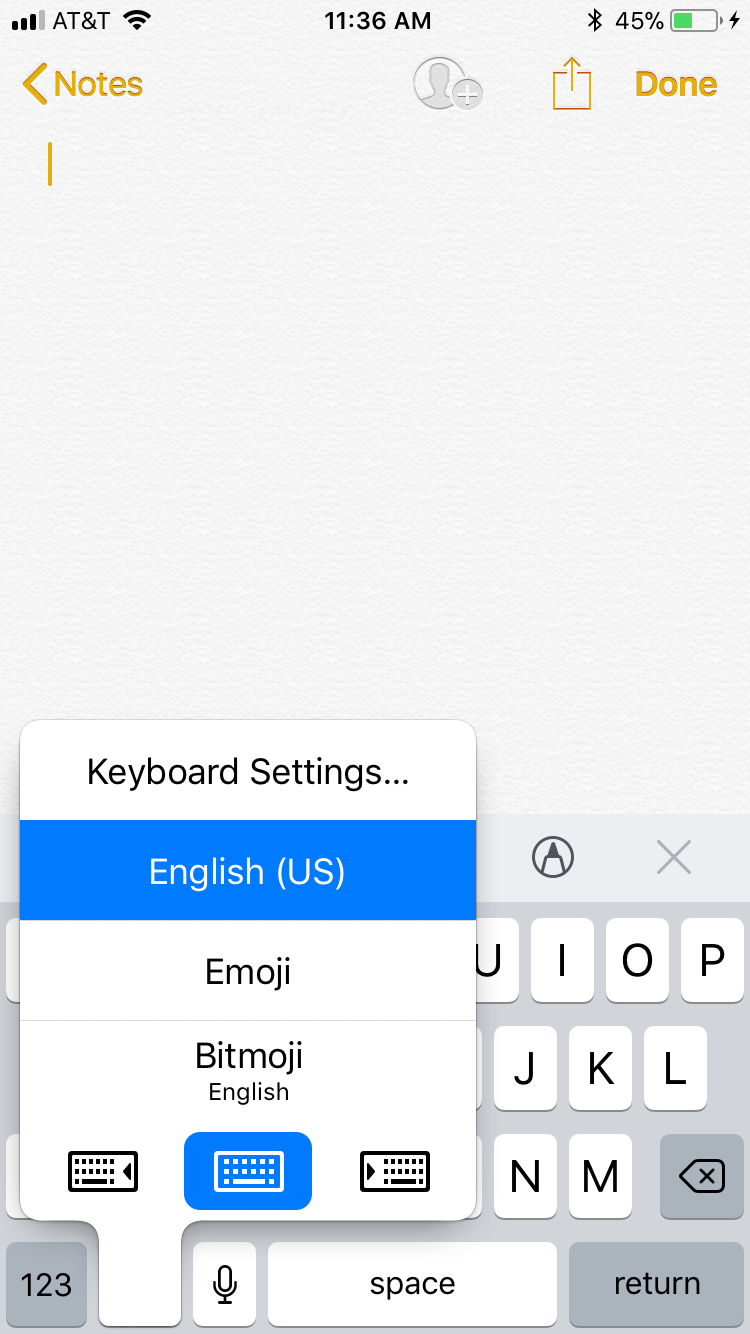
[/su_column][/su_row]
3. Screenshots
Whether you’re sharing some juicy information with your friends or just taking a screenshot to remember something important, Apple’s new update to screenshots has made things even more simplified.
Now, when users take a new screenshot, they have a ton of new options within the preview. Just tap on the picture, and you’ll see a set of editing tools ready for quick markups. Crop the image, draw on it or cover up sensitive information all within just a few seconds.
[su_row][su_column size=”2/3″]
4. Screen Recording
Probably our favorite new tool has got to be Apple’s new screen recording feature. It’s perfect for that relative who constantly calls you for diagnostics, or how to fix their mobile device woes? This might help them out. In the Command Center, you can now begin recording your screen and start to film your activity. This can help content creators make tutorials for iDevices and opens the door to so much more.
[/su_column][su_column size=”1/3″]
[/su_column] [/su_row]
5. Notes
This update is for those of us who enjoy jotting down quick notes on our iPhones or even writing down notes for class. Apple has updated a number of tools to enhance the Notes app to make it even more efficient and user friendly. From different fonts, alignments, tables, and even PDF document scanning, you’ll start using this app for more than just note taking.
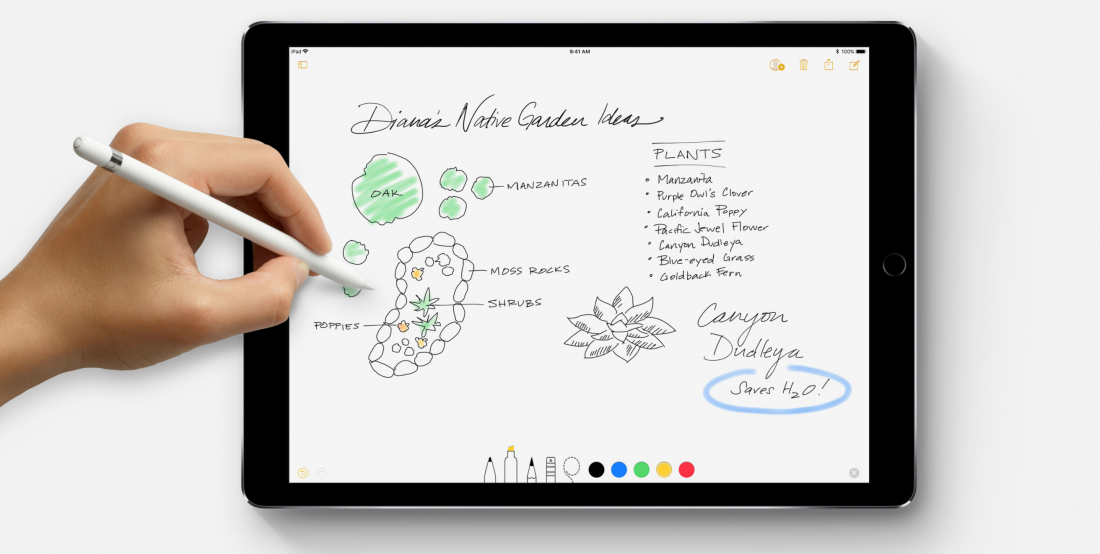
Although there have been apps that have done the same function, it’s great to see apple adopting tools like PDF scanning and implementing them into their native apps to help free up the clutter on most of our phones. We live in such a mobile world, and tasks like this have been made even more accessible for users.
Those are our top 5 favorite new features for iOS on the iPhone at coiski. What are yours? Update your devices to iOS 11, and let us know what else you can find!



